I have had the Dell Venue 8 Pro 3000 for a week now, so here are my first impressions, impressions from an Android fan boy.
Just to set the scene; I’m an Android fan boy, I have a Nexus phone and I’m eagerly awaiting the latest 5.1 release. (Well that’s a bit of a fib actually 5.0.1 has been absolutely fine for me bar the odd times it decides to turn itself off.)

I love the pure Android experience and the speed and fluidity of the interface and applications. I rely heavily on Google for mail, calendar, photos (the taking of, backups and retouching), YouTube and Chrome for news and entertainment, Play Music for tunes etc.
At the same time I’m also a Windows desktop user (from day one really) as I have a day job in software engineering; I spend a large portion of my life in Visual Studio.
Obviously a merging of the two worlds is worth considering.
I also wanted to ensure that my site created an attractive tile should it be visited by someone wishing to pin it to the Windows start screen, for this I used http://www.buildmypinnedsite.com/en to automatically create the images and generate the HTML.
Also since it was announced at MWC 2015 I’ve recently experienced curiosity for Windows Phone. I am even considering a Lumia 640 XL, one in my website orange would be nice, especially for the 13MP camera with Zeiss lens and 3,000mAh battery life.

I was feeling good on a Sunday morning (as one does easy on a Sunday morning) when an email from Amazon Germany tells me about a Dell Windows 8.1 tablet for the price of a rather reasonable €89
Well they caught me at the right time and a few reviews were read, a few YouTube videos were watched and finally buttons (Androidy Nexusy buttons) were pressed and the purchase made.

Well it’s got to be said and what better place than at the start (for the above is pure preamble, just setting the scene, upping the word count, whatever), get it over and done with, the applications in the Microsoft Store are a real disappointment.
Not only are the apps and games scarce, the one’s that do appear to be of interest are exceedingly expensive when compared to those in Android app store. This situation can only get better of course. Look at the price difference between a Temple Run game for Windows and Android; €4,99 vs €1,49
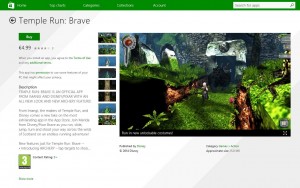

So after a few days and installing the only two apps by Google along with a password keeper application, the tablet is now effectively a Chromebook tablet with a Windows Desktop.

The hardware is very nice, the screen looks great, it’s got a loud loudspeaker (he said pleonastically) and a fairly decent battery life; it can last a couple of evenings use. If I could get Google Play books to open a book from my library (it won’t, it tells to make an exception in the Chrome settings which has no effect) I’d try it as en ePub reader, though I suspect it’s a little heavy for that actually. (Update: I could eventually open a book using the application provided in the Google Search app, although the option to display the pages in night mode is missing.)

Warning: if you click on the image from the book above you may be offended.
I’ve tried Word included in Office365 saving documents to OneDrive (Microsoft cloud storage). I’m not convinced as yet that it’s any better (or worse) than the Google Docs/Drive combination. At least simple documents appear to be able to be opened and edited both ways.

Summing it all up
So all in all, I’m persevering, using the tablet almost entirely in Chrome. It’s fine apart from niggles like the keyboard often not automatically presented when text input is required, when it does it often covers that part of the screen that text needs to be entered into, lack of touch usability that I’m used to with the Android apps and the fact that it’s a tad more sluggish than my phone. Casting to Chrome tabs to my Chromecast works just as it should.
But let’s not forget that crazy low price + Windows 8.1 + Office 365 + 1TB OneDrive storage, an absolute steal I reckon.
PS: Affinity for apps and eco-systems are subject to change – especially considering that Windows 10 is just around the corner.

The build quality of the Venue 8 Pro is excellent for such an affordable device. Dell has opted for an attractive soft-touch plastic finish that feels comfortable in the hands, and leaves many of its low-cost rivals looking cheap and flimsy. The chassis is sturdy with little hint of flex.