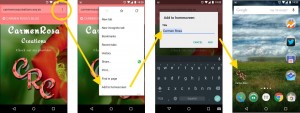We all carry phones/tablets, so why not do as one of my clients has done and consider using a web site as a business card or to show off a portfolio.
I recently put together a small site for a creative client to effectively use as her electronic business card. When meeting a potential client who asks after examples of her work, she can immediately show digital high-definition images.
If you can imagine a life situation where this might be useful to you, feel free to get in touch.
For fast response the site is launched from the home screen on her Android phone or Windows tablet, no messing about typing in the site address (URL).
Click on the image below to see how to save a link to a web page opened in Chrome on Android, tap on the three dot menu, select “Add to homescreen”, accept the suggested icon name and tap on Add, it’s done.
On Windows using Internet Explorer the process is very similar; open the site, swipe to reveal the pin to start icon, then pin it:
This simple home page provides basic contact details and a button which takes the visitor to touch friendly swipe-able carousels of images of her work. The phone or tablet can now be handed to the client so that they may swipe through the images at their leisure. The images naturally can be zoomed using the usual pinch gesture.
Be great to hear in the comments anyone else who uses a web site as business card.